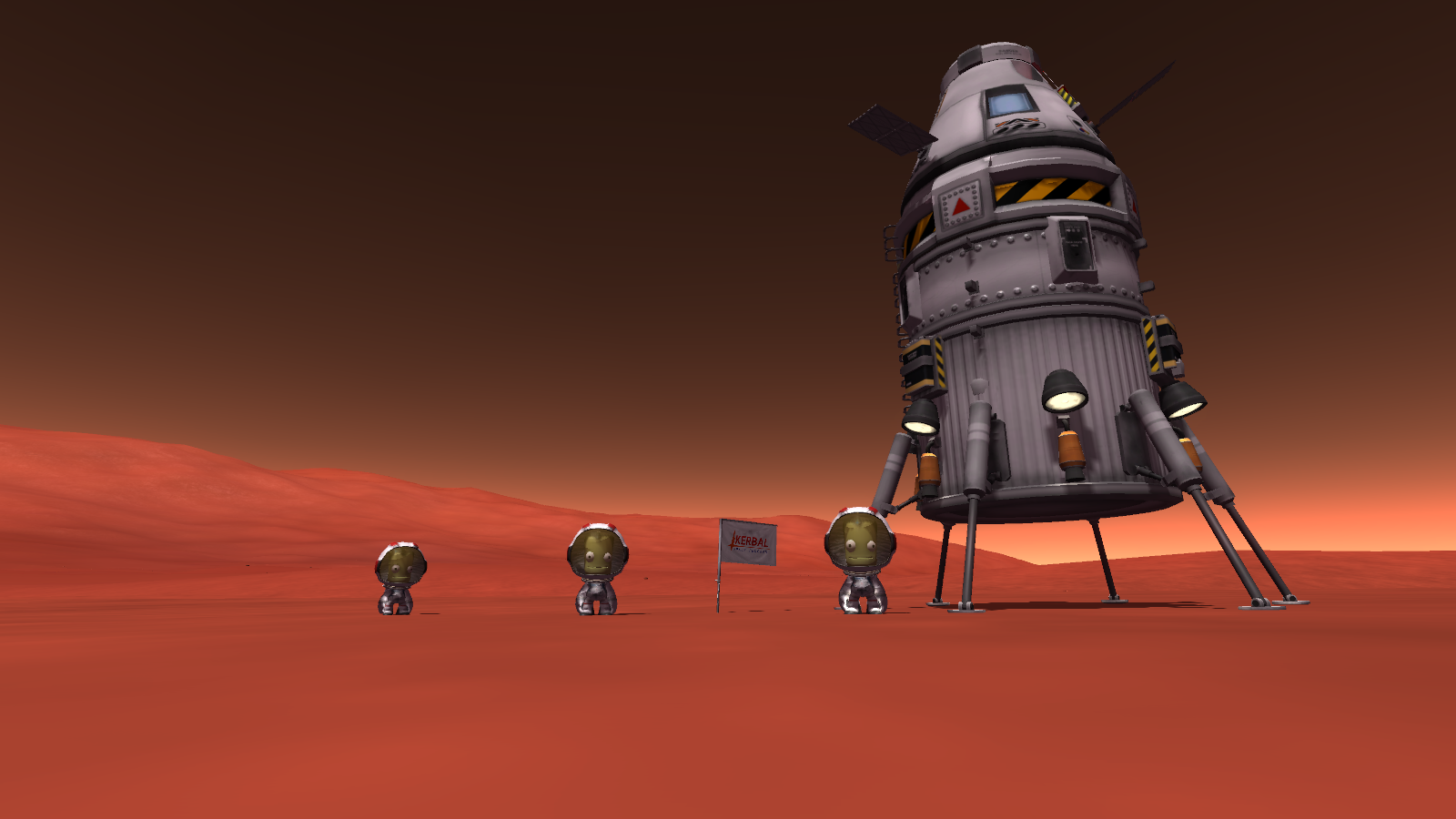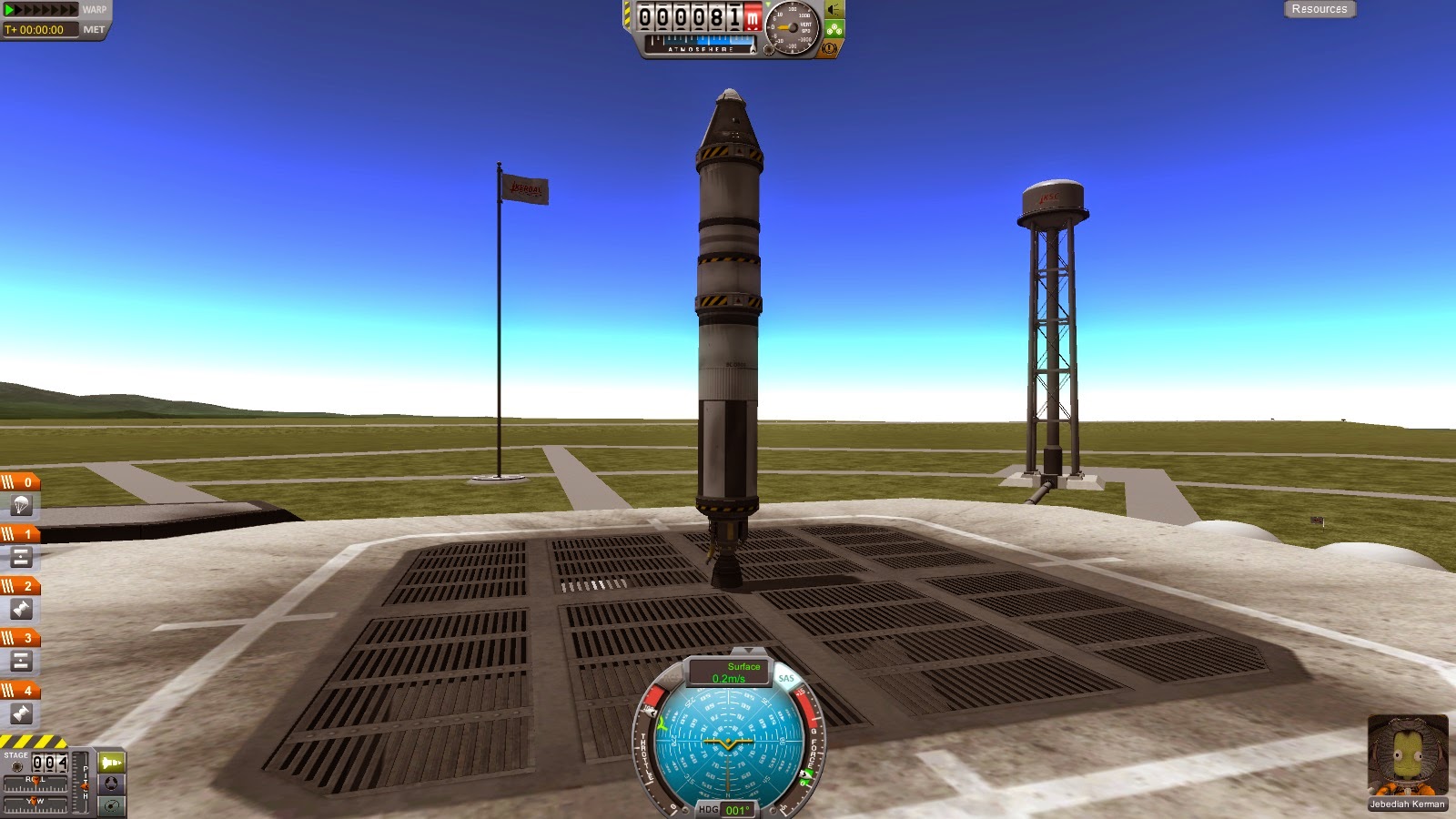So, you have been playing Kerbal Space Program for a while and your best attempts at orbiting the home planet either A) don't leave the launchpad B) veer wildly off course or explode shortly after launch C) fall short of space tumbling into the ocean D) promptly leave Kerbin never to be seen again.
You have seen pictures and videos of others doing incredible things in space with this game. You want to believe it can be done. With the next attempt you strap on more boosters and you still fail. What are you doing wrong, and just how do you get Jebediah Kermin in orbit?
I have not been playing long myself. I hope my non-technical approach will help you achieve orbit and start enjoying the program more.
First thing, quit trying to build the Apollo moon mission rockets. Forget the motto of Kerbal players everywhere - Moar Boosters! No, more is not better. At least not at first. Think small.
For some ship building ideas read my Humble Beginnings post or my post The Orbitor Series. All of those ships, even the simple ones are over designed. Below I will describe the smallest ship I have been able to put in orbit. With a little patience and practice you can as well.
 |
| Vehicle Assembly Building |
In sandbox mode enter the Vehicle Assembly Building (VAB) the big building at the center of the KSP complex. On the first tab (Pods), select the MK1 Command Pod. Now go immediately to the 2nd page of the Utility tab and select the MK16 parachute. Attach it to the top of the pod. Be prepared and optimistic!
From the 2nd page of Structural tab grab a TR-18A Decoupler and add it below your command pod. To this, from the 1st page of the Propulsion tab add a FL-T400 tank and then a FL-909 liquid fuel engine.
Again from the 2nd page of the Structural tab add a TR-18A Decoupler to the bottom of the FL-909. Notice when you do, the decoupler expands and covers the engine above.
Now from the 2nd page of the Propulsion tab add a FL-T800 tank, and from the 1st page of the Propulsion tab attach a LV-T45 liquid fuel engine.
You are done building! This is all you need to achieve orbit. Seriously.
 |
| Rocket Assembly |
If you like you can add 3 or 4 tail fins equally spaced for added stability but they are not necessary. You could also use launchpad stabilization enhancers (LSE) but again it will work without them. If you use fins and LSE make sure you move the LSE so the fins will clear them when launched.
Before going to the launchpad check your staging tree on the right side. The best way to check this is place your mouse pointer at the top of your ship and work your way down. At the top is the chute. If its not at the top, drag it there. Next on your tree should be the upper decoupler. In the stage below it the FL-909. Next stage is the lower decoupler and finally the LV-T45. If you are using the launchpad stabilization enhancers, they go in the same stage as the LV-T45.
You've run though the check list and made any necessary corrections. Now save your ship for next time and let's go to the launchpad.
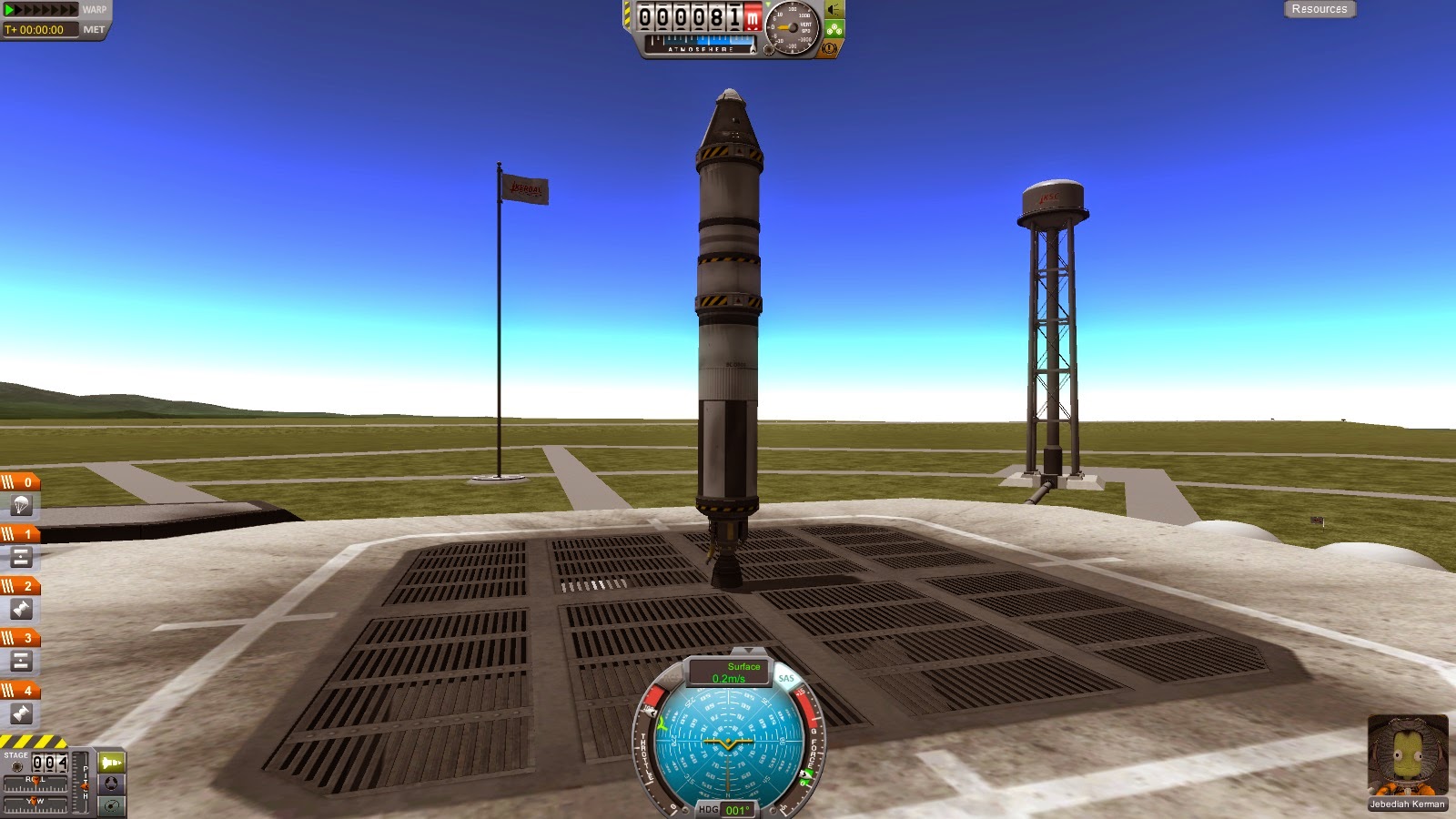 |
| Ready For Launch |
Once you load your rocket on the launchpad - don't touch anything. Your Kerbalnaut will appear in the lower right hand corner. Moments later physics will be applied and things will get a little wonky for a moment. Wait until the program calms down.
The first thing to do is notice the Navball at the center bottom. It shows all blue with a red line going from the center downward. This marks north. The white line from the center going towards the right marks east. That is the direction we will eventually be moving. Also notice the yellow V-shaped marker. The dot in the center tells you which direction your rocket is pointed. It's kind of important to know.
Now press the "T" key. This will turn on S.A.S. which helps control your ship. S.A.S. is built into the pods so it is not necessary to add a separate unit.
Press and hold SHIFT. Notice the throttle marker along the left edge of the Navball begins to climb. Once it reaches the top you can release SHIFT. You can lower the throttle with CTRL.
When you press the SPACEBAR the LV-T45 engine will fire and you are one your way.
Using the WASD keys try to keep the nose of your craft pointed straight up (Centered on the Navball).
At the top of your screen is a readout of how high you are above sea level. When it reads 7,000 (some say 10,000 is better - but I'm giving the instructions here) press the D key to rotate your nose over about 30 degrees towards the east. The line halfway between the blue center and the brown line representing the horizon (while launching) is 45 degrees. I usually put the right end of the yellow line on the 45 and that makes the center marker about 30.
If your ship started spinning before you reached 7000 you will need to orient what direction is east from the red line. You may have to use a combination of keys to point eastward 30. If you notice your ship slowly starting to spin, the Q and E keys can be used to try and control it.
Now watch your Navball. The prograde marker will begin to move eastward. As it catches up with you direct your nose marker to follow just behind the circle of the prograde marker. This is important as it keeps your nose up just a little so you keep climbing.
When your first stage engine stops at around 12,000 m press the SPACEBAR to jettison the stage along with the decoupler. Press SPACEBAR again to fire the FL-909.
Now it gets a little more tricky. At around 30,000 m switch over to map view by pressing M. I usually rotate Kerbin so the the trajectory is at the top of the screen. Make sure your Navball is visible. You may have to click the little marker at the bottom center to bring it up. While watching that you are still lined up just behind the prograde marker, place your mouse pointer over the Apoapsis marker on the trajectory. You are waiting for it to read at least 70,000 m. As it approaches you can throttle down with CTRL or wait and simply hit X at 70,000 m to kill the engine.
When you reach the apoapsis at 70,000 m you are momentarily in space but you are not in orbit. We still have to circularize or the ship will simply fall back to Kerbin. Also note, if you did not cut your engines as directed, you may well find yourself orbiting Kerbin's sun. Just saying.
Now point your nose directly on the line separating blue and brown. This marks the horizon. Keep the nose pointed this direction as your rocket coasts to apoapsis. You may have to make adjustments. As you reach apoapsis, or even a few seconds before, power up. Watch your trajectory move and grow around the planet. When the periapsis rises from the backside of the planet throttle way down. When the apoapsis and periapsis both begin to move hit X. If you have done this correctly, congratulations, you are in orbit. It should be fairly circular. If not it will get closer with practice.
You can leave map view by pressing M again and enjoy the view.
To return home, spin the rocket around and point it in retrogade. The retrograde marker is a round yellow circle with three lines angled out around the circle. Go to map view and light the engine. Watch as your orbit path grows smaller until it is below ground level. Once this happens feel free to jettison the engine. You are on your way home.
As you enter the atmosphere keep your ship pointed retrograde. At about 30,000 meters your craft will begin to flame to simulate reentry. Once the red flames pass watch your speed. When it is 200 m/s or less you can press SPACEBAR to deploy your parachute. If you are going faster it may rip away - not good. When the pod is 500 m above the ground it will fully open and you will land gently.
This was longer than I intended but I hope it helps.